 |
 |
 |
 |
 |
 |
|
|
This Part of the my series is based on how I envision a handheld computer optimally interacting in a car. But first I want to share some ideas on what I think the next generation of Treo might look like: The Next Treo When I contacted Jeff Hawkins I told him I wanted to share ideas on how to take the Treo 600 to the next level and beyond. As I understand it, Jeff is already working on designing the next generation of the Treo and I am dying of curiosity to see what it might look like? When I was designing my Phantom V as seen in Part 2, I evolved the Treo 600 into what I would consider to be the ultimate form factor. Part of my spec for the Phantom V called for a 480x320 screen. I recently saw the new Sony Clie UX50 which has a 480x320 screen. It was amazing but and I could not help but notice that the Sony screen was the same width as the upcoming Treo 600, it was just about 25% longer. Seeing the Sony confirmed my by hypotheses and gave me proof of concept or viability. It made me wonder what a Treo 600 would look like if it had a 480x320 screen? And what if the Treo 600 form factor could also have its form factor optimized to be made smaller while keeping the keyboard size identical? In the pictures below I mocked up what I see as possible evolutions in the design of the current Treo 600: |

|
In the illustration above the first image on the left is the current Treo 600. In experimenting, I first created the second image on the left. Essentially I removed the antenna mast and put the antenna on the back of the phone. Then I added a 480x320 screen; shrunk the ear area and shrunk the five-way navigation button and the 4 main buttons. The way I redesigned the 5 way navigation button it would work more like a mouse pointer on an IBM laptop. It would have a rougher surface and you could push it up, down, left, right and you could press it in. This tiny five-way navigation button would allow the Treo to be much smaller. I see the third image representing two potentially different ideas. My first idea is that it represents what a next generation Treo could look like if it had a 320x320 screen. Secondly it could be the second Treo with the 480x320 screen but with the keyboard sliding up over part of the screen. It strikes me that the Treo on the far right is the ultimate form factor. Although it is designed for a right handed person, the user could swap the button panels and thus customize the device for left-handed operation! Like the third image, it also could be a 480x320 device with the keyboard slid up over the lower 160 pixels! Not to mention the multiple benefits of having the buttons on the sides. This frees up space on the front of the device allowing it to be smaller and also the buttons function as a slip-proof grip. The next set of images below are of a design reference I created where the device has a sliding mechanism like the Palm T3 except with my design the screen is completely protected when in the closed position. |

|
Some friends from the TreoCentral.com forum (Jeff Levine and Gfunkmagic) came up with the concept below for the way they would like to see the next generation of Treo form factor. The first image is a standard Treo 600 the second is their concept when it is slid closed, thus showing just a 320x320 section of the screen. The third image is with the Treo slid open all the way to expose the extra 320x160 pixels thus showing a total of 480x320 pixels. |

|
Also I kept thinking about the 480x320 screen I saw in the Sony UX-50. Actually the UX-50 reminded me of a device that I designed three years ago when I was trying to figure out what the ultimate PDA for factor would look like except my original design also had a phone. When I first saw the UX-50 I flipped it over and asked where is the phone? |

I designed the phone-PDA in the photo below three years ago:
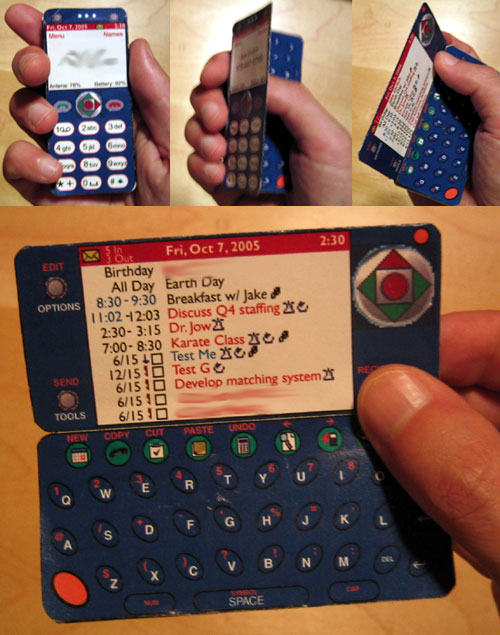
|
After seeing the UX-50 it made me rethink the viability of my mini laptop phone as seen above. So I heavily revised it and came up with the device in the next image: Image Coming Soon |

|
Bullet Train Auto Dashboard is a solution for integrating your phone and data in the car environment.
I created the image below as part of my presentation to Jeff Hawkins. My mock up illustrates how the Treo might integrate as a car solution. This image in particular illustrates that the desktop PIM is actually stored locally on the Treo and is being fed through directly to the car display. According to Handspring there will be a high-end car kit available for the Treo 600!!! |

|
In my presentation to Jeff Hawkins, I wanted to cover all aspects of how a future Treo should benefit our lives. In Part 3 of this series I illustrated how I believe the Treo should become an information hub that seamlessly updates all other devices. I used the following graphic to illustrate this idea: |
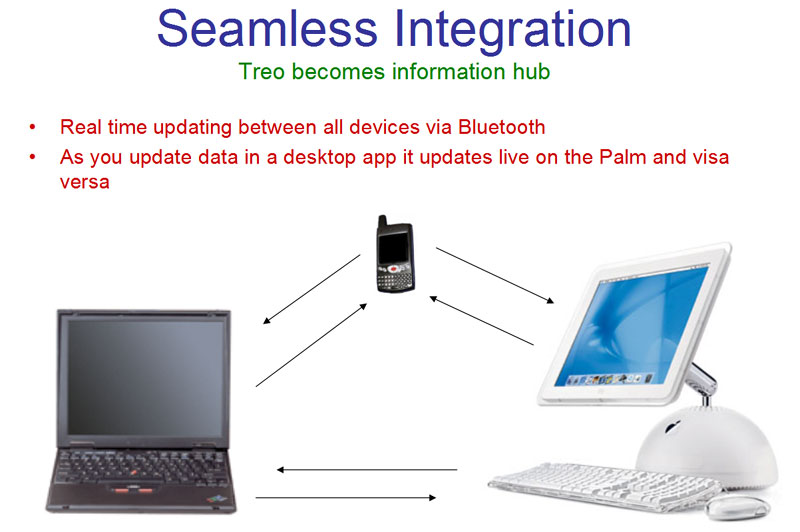
|
To take this idea a step further, I believe that Palm should reinstitute their service that allows you to synchronize your data with a server in cyberspace. Apple Computers offers a service like this as part of their .Mac offering. .Mac essentially is provides you with your own personal Internet storage and backup solution called iDisk. iDisk basically allows you to seamlessly sync your address book and calendar using another product named iSync to Apples dedicated iDisk servers in cyberspace. iDisk and iSync serve two great purposes. First to keep you data properly synchronized on all of you rdevices as well as to create a backup of your data that is easily recoverable or viewable from ANY computer. As a matter of fact Apple referees to iDisk as "Your personal hard disk on the Internet." .Mac allows you to do all kinds of neat stuff like access you contact database and calendar online from any computer that has internet access. I think Palm should offer the same thing expect it should allow you to sync with your car (s) as well! For the sake of this illustrating how I perceive this as working best we will use a 2004 Lexus LS 430 as our car of choice: |
|
I chose the 2004 Lexus LS 430 for several reasons. First, it is the most technologically sophisticated vehicle made and it is also my favorite car. The 2004 LS 430 has Bluetooth built in as a standard feature.
This means that if you had your Bluetooth equipped Treo in the trunk of your car in your briefcase you can make and receive calls on the cars touch screen. This is real technology that exists today. The photo Below is of the 2004 Lexus LS 430 Bluetooth phone screen.
The photo below is of Bullet Train Auto Dashboard. Essentially we are seeing the Bullet Train Express Schedule UI which will be detailed more in Part 5 of this series. The essence of Bullet Train Express Schedule is that it gives you one screen that has your schedule and To-do items neatly arranged on one easily viewable screen.
The way I envision Bullet Train Auto Dashboard working is that it would automatically sync with your handheld device (Treo with Bluetooth) but if you forgot your handheld device you would still be able to use ALL the features.
(The photo above is of my futuristic Phantom V design reference running my Bullet Train Express Schedule UI) So lets say you ran out of your house and by mistake you forgot your Treo. Let's say you don't realize for fifteen minutes and you don't have time to turn around because you are due at you meeting in ten minutes. No problem! Because Bullet Train Auto Dashboard would automatically have synchronized your data in your car and thus updated your calendar, contacts, to-do items, MP3 music collection and any other data that you deem relevant like images, video, etc. The way I envision it, you would even be able to place and receive phone calls without having your Treo in the car because Bullet Train Auto Dashboard would have your GSM or CDMA information and could mimic having the phone. You could have and arrangement with your cellular phone company that said you could pay an extra fee per month to be able to use the same phone number independently in the car and on you cell phone. I imagine that in the future cars will have holograms on windshield and all kinds of cool stuff but I believe that my Bullet Train Auto Dashboard concept is very realistic as a first step toward a future where you will ALWAYS have access to ALL your data. |
Next: Go to Part 5: Bullet Train Express Schedule & Beyond
|
Copyright © 2003 Jake Ehrlich. All rights reserved.
|